How to Try Fuchsia OS On Your Android Device
he news has already gone viral on the internet about the Google working to launch all new operating system for the Smartphone devices. The Android OS that is the greatest product till now, it is also made by the Google. But now the Google developers are planned to launch something unique, the operating system that can replace even the Android. The great news for the users is that they could test and expertise on that upcoming OS known to be loaded with UI named Armadillo. The Google have named the upcoming OS as Fuchsia OS. This system will run on the Google’s self-made kernel. The Android was running on the Linux-based kernel. Talking about our motive of this article, we are here to describe the users about the method through which they can also try and experience the Fuchsia OS. As this OS is yet to launch and could take a lots of time, but through some ways, the users can really put their hands on it. If you also wish to know about the way through which you can try this all new software functioning on your Android device then please read out the whole article!
How to Try Fuchsia OS On Your Android Device
The method is quite simple and easy and you just need to simple step by step guide that will help you to implement this by using one third-party app that we had discussed just right below. So have a look at complete steps listed below
Steps to Try Fuchsia OS On Your Android Device:
#1 First of all, set your device preferences to allow the installation of third-party apps. This could be done through thesettings -> security -> unknown resources. This is required because we are to install the outer source APK file.
#2 Now you need to download the Armadillo APK file. This is the file made by some tech geeks which enabled the straightforward way to check for the demo of Fuchsia OS. The users can download this file from HERE. Note that you precisely download this file without any issues. You should not be worried although as the file size is approx 15 MB, and this could be easily downloaded on even the slowest internet speeds.
#3 After downloading the file, open it up and install it on your device. The prices are just one click and the rest will happen automatically. For any permissions or pop-up messages, you should grant the access.

#4 After the installation of above file that is actually a Dummy type software piece of Fuchsia OS, the users can then sort through it. This app contains the arrival looks and some flow alike to the Fuchsia OS and hence they could try it out all. Through this way, the users can check out the aesthetics and some features of the upcoming OS. Although this is just a demo and nothing else the users could guess many new things about the Fuchsia OS!
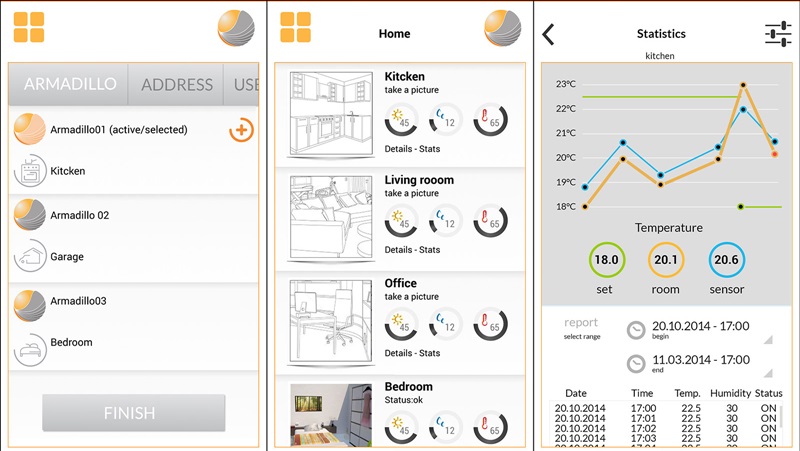
The rumors are stating that the Google is aiming to bury inside the ground all other available OS through inducing all exceptional features and looks in Fuchsia OS. It is also said that the Android would also stand no way corresponding to this amazing new creation. This has forced everybody into thinking about the quality and structure is the upcoming OS. Till the official launch appears on the network, the users can satisfy their curiosity about the new OS through the above method. The above method does not affect the device in any way and it is totally reversible.
So this was the way through which any Andros user could be able to try the Fuchsia OS on their device. You can try and know about all those amazing new features that the Google is going to set up inside the new OS. This is something that every Android user will love to do! We just have to wait and see that when the Google





No comments:
Post a Comment